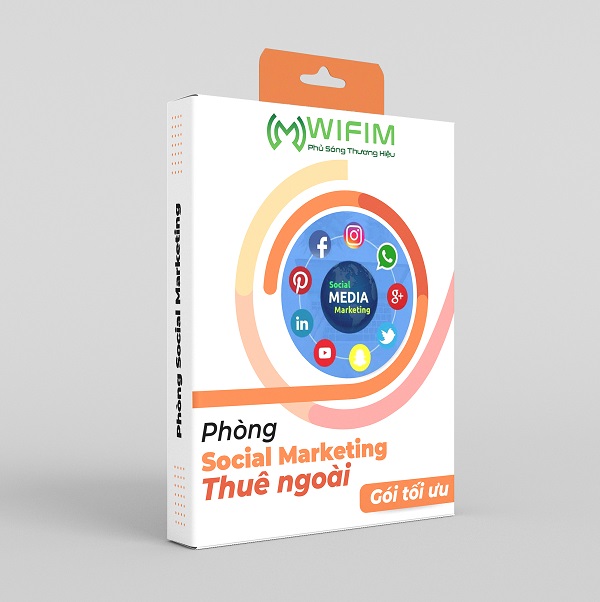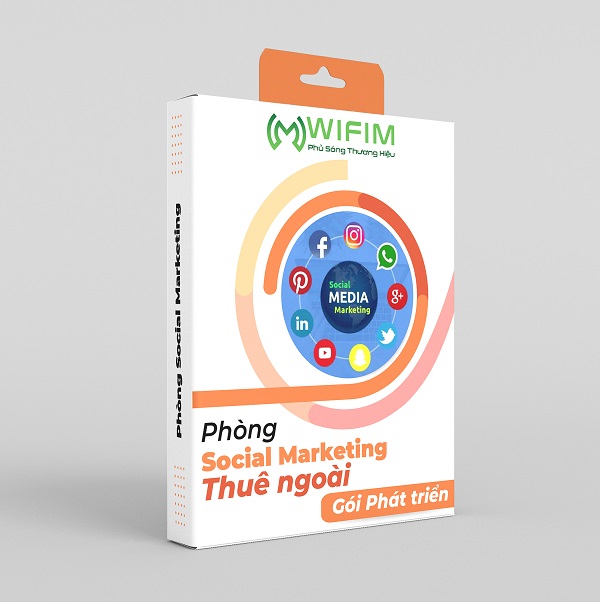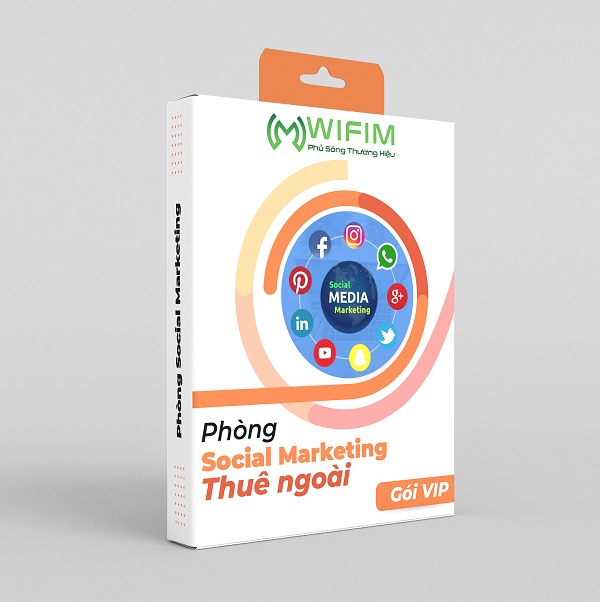Zalo is one of the major social networking platforms today, very successful in the Vietnamese market. However, in the process of using it, many businesses still encounter many difficulties. Therefore, the Zalo Zns message service was born to help support this problem. Let’s learn about Zalo ZNS through the article below!
What is Zalo ZNS?
Zalo Notification Service (ZNS) stands for Zalo Official Account (OA) Notification Service, a service provided by Zalo to send notifications from business accounts to customers on the Zalo platform. ZNS plays an important role in improving the performance of interactions between businesses and customers, while helping to reduce costs and increase brand awareness. This is an important tool to help businesses maintain and develop relationships with customers through notifications on the Zalo platform.

Benefits that ZNS services bring to businesses
Zalo Zns brings many benefits to large businesses. Some benefits can be mentioned as follows:
Significant cost optimization
Businesses only have to pay for Zalo ZNS notifications that are successfully processed, based on detailed reports on the results. Another benefit is cost savings related to infrastructure and personnel. Businesses do not need to invest heavily in infrastructure, equipment or personnel to send notifications to customers. Instead, using ZNS APIs to connect to the system reduces financial pressure and increases flexibility during customer interactions. These advantages together create an effective and cost-effective solution for businesses when using Zalo Notification Service.
Easy and quick deployment
Deploying ZNS is easy and fast for businesses. First, businesses register and start using Zalo Notification Service through their Zalo Developer account. This registration process helps businesses gain access to ZNS features and services. In particular, businesses can flexibly choose service packages that suit their needs and budget.
In addition, setting up and sending notifications to customers through Zalo ZNS’s API is also done quickly. ZNS Messaging supports many different programming languages such as PHP, Java, Python. Helps integrate easily and flexibly with the business’s current system.
In short, deploying ZNS is not only simple but also fast, bringing convenience to businesses in interacting with customers on the Zalo platform.< /span>
Famous social network trusted by many people
With more than 70 million users of the Zalo platform in Vietnam, it makes the platform an attractive place to find a large number of customers. Using ZNS messages brings opportunities to reach many different customers, helping businesses connect and interact with customers through messages on ZNS.
In addition, Zalo also provides many features to support businesses in the field of marketing and customer care such as: Zalo Broadcast, Zalo Store, Zalo Post, Zalo Menu , Zalo Ads. Combined with ZNS, businesses can increase their ability to optimize product and service promotion, attract interaction and even convert customers effectively. This enhances the ability to reach and interact with a significant number of potential customers on the Zalo platform..
Be proactive in drafting customer care messages
Businesses can completely proactively send zns messages for customer care on the Zalo platform. This gives businesses the freedom to create message content as they wish, provided they comply with Zalo’s regulations. Businesses can take advantage of available message templates or create their own message templates on Zalo ZNS, thereby increasing their customer care strategy.
In addition, businesses can also use variations to personalize messages for each customer such as: name, phone number, address, and many other personal information. This not only increases personalization but also helps create a friendlier and closer experience between businesses and customers. This personalization plays an important role in building solid and positive relationships with customers on the Zalo platform.
Convenient two-way interaction with customers
Businesses can attach buttons in notifications that allow customers to take immediate actions such as calling, visiting the website, viewing details… This optimizes customer experience, enhances convenience and interaction when using Zalo ZNS
Customers also have the ability to respond directly via Zalo messages when receiving notifications from businesses. This helps businesses receive opinions, suggestions and feedback from customers quickly. Thereby improving service quality and customer relationships.
Evaluate – measure effectiveness
Thanks to Zns zalo, businesses can monitor and evaluate work performance through Zns messages on Zalo through data such as success rate, open rate, click rate. Helps businesses know customer satisfaction, conversion, and interaction.
Not only that, thanks to Zalo’s support for data analysis tools, businesses can improve efficiency and increase revenue thanks to the ZNS service.
Conditions for using Zalo ZNS service

To use Zalo ZNS service, business people need to comply with the following conditions:
Register and authenticate OA account: Business people must register and authenticate their Official Account (OA) account on Zalo to have the right use ZNS.
Send messages only to accounts with phone numbers: Messages can only be sent to accounts for which the recipient has provided a number phone.
Ensure message content meets customer care standards, including notifications of transaction updates, service changes, and financial announcements. Content needs to be accurate, clear and unique to customer information. Limit and prevent spam and business impersonation through ZNS service.
Content standards: Only support customer care messages with content related to transaction status updates, service changes services, financial announcements. Content must be accurate, clear and unique to customer information.
Form standards: Ensure correct spelling, no typing errors. Encourage the use of accented Vietnamese and include the Official Account logo.
These conditions help ensure accuracy, honesty and increase a positive user experience when using Zalo ZNS.
Zalo ZNS solution registration process
Zalo’s ZNS solution registration process includes 5 detailed steps:
Register a business account: This step requires the business to register and authenticate an Official Account (OA) account on Zalo, creating a platform platform to use ZNS.
App registration: After having an OA account, businesses need to register for the application and secure access portal to gain access and use ZNS.
>Installing Zns features: This step involves Experimental installation of ZNS features, helping businesses get acquainted and test the service’s capabilities.
Register message templates: Enterprises need to register message templates for ZNS, ensuring that the content and form comply with regulations and standards.
Deployment: After completing the previous steps, businesses ZNS solution can be deployed to start using the service.
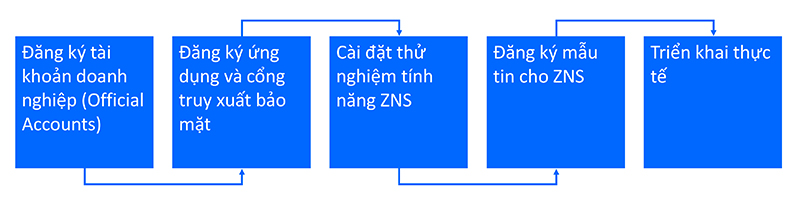
For businesses that want to self-deploy, they need a professional IT team capable of installing the system and performing related procedures. However, for a quick and efficient registration and implementation process, contacting WIFIM JSC directly is a simpler option. WIFIM JSC provides a team of experienced consultants and system support staff to help businesses use ZNS services in the most effective and cost-effective way.
Instructions for using Zalo ZNS for customer care

Zalo’s ZNS service is a service that sends customer care notifications on Zalo. To use, WIFIM JSC will guide you through the following steps:
Step 1: Access Zalo OA then create an account
Note that the OA name is the brandname that Zalo will display to customers
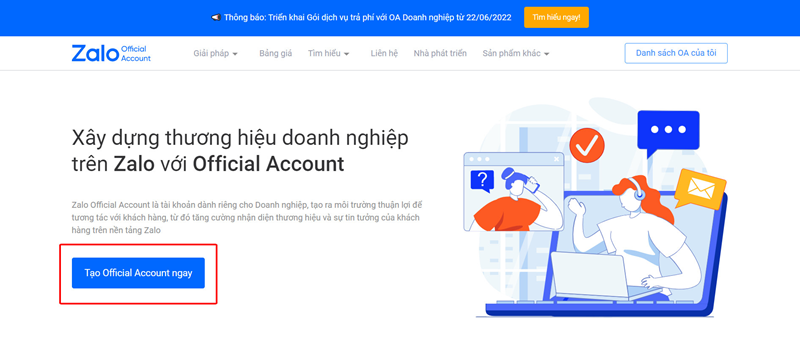
Step 2: Verify account
Here you need to authenticate your OA account with Zalo
Step 3: Create an API access app
Businesses go to the Zalo developers page to create an application ID to access the API
*This step can be skipped by businesses if they send ZNS messages through an authorized agent or have previously authorized app IDs.
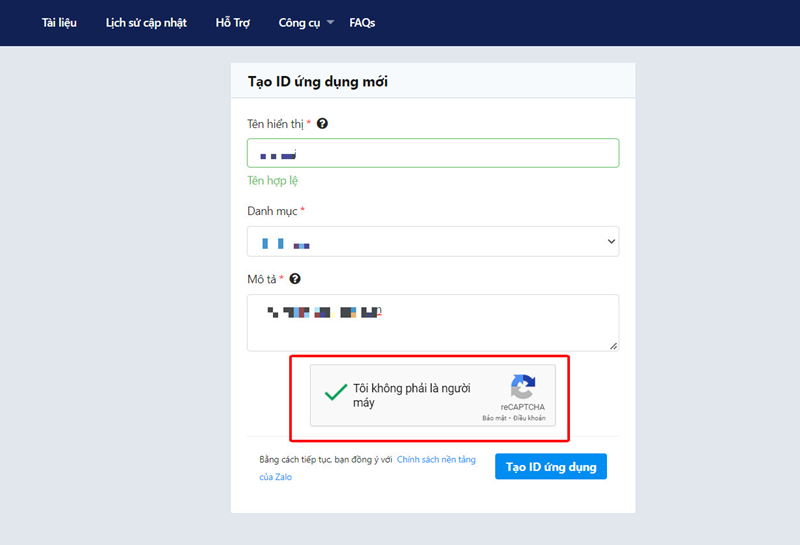
Step 4: Get access token
After performing the above steps, businesses need to request a new code from OA
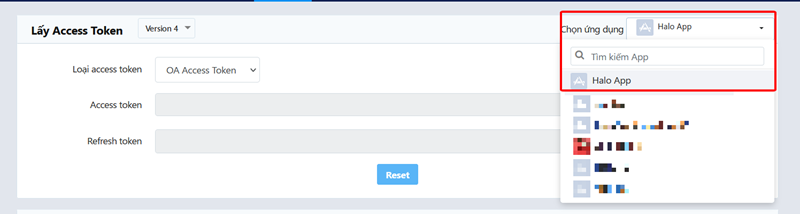
Step 5: Check the connection between App and OA
Make sure your app is connected to the Official Account (OA) with these steps:
Click “Products” and select “Official Account”.
Check the “Link to Official Account” section and select link to your OA.
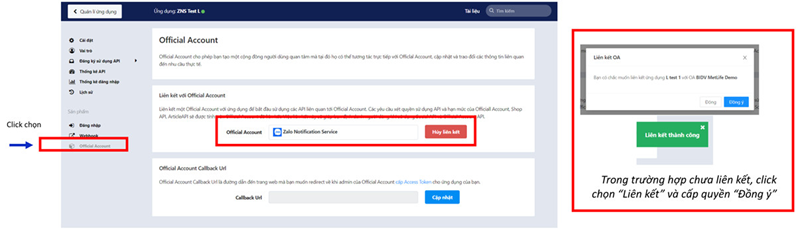
Step 6: Create a ZCA account linked to OA and App
Create a Zalo Cloud Account to use attractive features
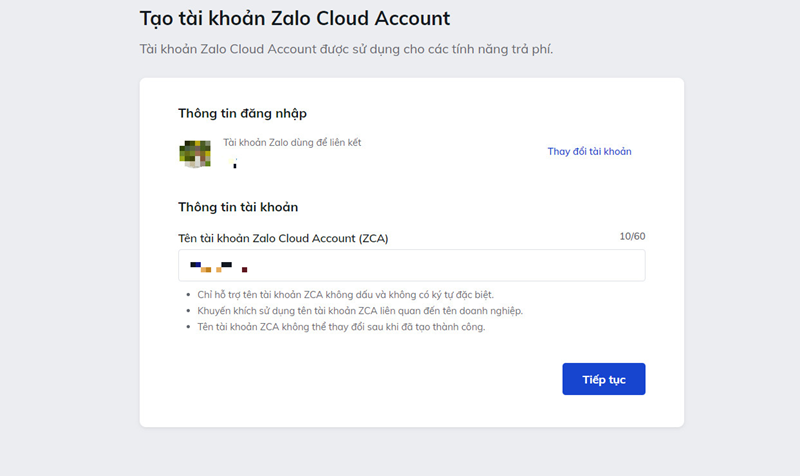
Step 7: Link OA account to authenticate ZCA
OA needs to do ZCA linking and top up to purchase Service Pack.
Step 8: Deposit
ZNS is a paid notification service, so for regular ZCA accounts, businesses need to deposit money in advance.
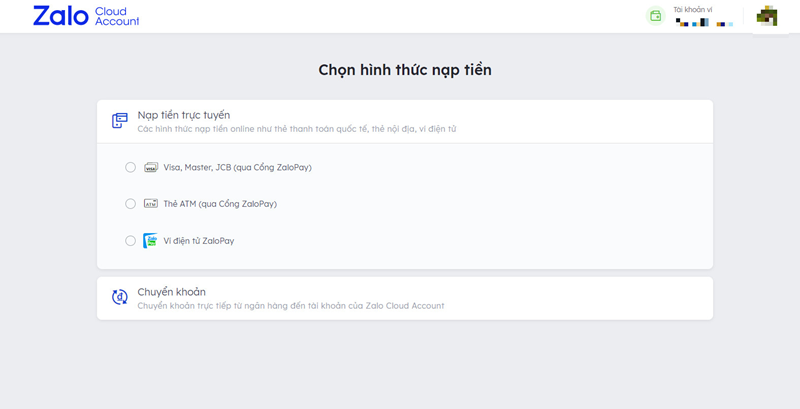
Step 9: Create a message template to send to ZNS
Once you have completed the previous steps and have been granted permission to use the API to send ZNS, you can begin the process of creating a template and sending ZNS messages to the client mine.
With the above steps, businesses can proceed to send ZNS notifications to customers
WIFIM JSC – reputable Zalo ZNS implementation unit for businesses
With more than 3 years of experience in the WIFI industry, we are trusted by a large number of customers nationwide. Our professional IT staff has extensive understanding of Zalo ZNS implementation, web design and other software. Supporting hundreds of large and small businesses nationwide.

Answer some questions about Zalo ZNS
– How is Zalo ZNS different from SMS?
Zalo ZNS is very different from SMS with some major differences.
- Display:Zalo ZNS can display both text and business logo, while SMS only Supports displaying messages as text.
- Maximum number of characters: Zalo ZNS allows sending up to 400 characters, while SMS limits Maximum of only 160 characters.
- Attachments: Zalo ZNS can attach many utilities such as access links and calls fast, while SMS does not support this feature.
- Cost:Zalo ZNS has a lower cost than SMS, because it only charges for messages. message was sent successfully, while SMS may have unexpected hidden costs.
– What will Zalo ZNS notify customers?
Notifications from Zalo ZNS will be customized to suit the specific purpose and content of the business.
ZNS service can send order confirmation notifications, status updates and payment reminders to customers purchasing online. In addition, support notification of loan payment due date, change in account balance, confirmation of financial loan contract.
For products and services, Zalo ZNS can announce warranty activation, periodic maintenance, invite quality reviews and thank customers. In addition, supports account creation confirmation, account information changes, member promotion notifications and security warnings.
Finally, Zalo ZNS has the ability to notify about system maintenance, service policy changes, holiday announcements, service suspension and shutdown .

 Facebook Ads
Facebook Ads